
WordPress SSL – Why does it really matter for website security?
- Introduction
- What is WordPress SSL?
- What does an SSL certificate do for my WordPress site?
- Why is WordPress SSL Mandatory?
- How does SSL work?
- SSL certificate: Validation and Types
- Key Benefits of SSL
- What’s The Best SSL Certificate For A WordPress Website?
- How much does an SSL certificate cost?
- How to get an SSL certificate for WordPress?
- Conclusion
Imagine you have been saving money in your bank account for so long, and suddenly one day, you find out that someone knows your ATM card information. What will be your reaction?
Well, the same thing happens to the users of insecure websites. Suppose you are running a website that is not secure enough to protect the user’s personal information. For example, users enter their credit card details to purchase in an online store, but their information is not safe. The users will start leaving and will not come back.
In that situation, you need to use WordPress SSL certificates for secure data exchange between the user’s browser and the hosting server.
- Introduction
- What is WordPress SSL?
- What does an SSL certificate do for my WordPress site?
- Why is WordPress SSL Mandatory?
- How does SSL work?
- SSL certificate: Validation and Types
- Key Benefits of SSL
- What’s The Best SSL Certificate For A WordPress Website?
- How much does an SSL certificate cost?
- How to get an SSL certificate for WordPress?
- Conclusion
Introduction
SSL is a popular website data encryption technology that connects the server and its browsers safely and securely.
The websites which have SSL certificates receive a unique certificate for identification. If the browser finds any mismatch between a certificate and the https, then a warning is issued on the client side.
According to Google Guidelines, it will be hard to rank in SERPs if a website doesn’t have an SSL issued. Also, customer trust is hard to earn from an eCommerce website that does not have SSL.
What is WordPress SSL?
WordPress SSL stands for Secure Sockets Layer. Its core purpose is to provide a secure connection between browser and server to avoid data theft during communication. Users enter sensitive information like credit card details, and the information is vulnerable when we use HTTP protocol for our site. SSL changes the browser URL status of your website from HTTP to HTTPS to make the website trustworthy and secure.
What does an SSL certificate do for my WordPress site?
A WordPress SSL certificate is installed on a website that enables HTTPS encryption. Without SSL, the internet uses HTTP to send and receive data. Unfortunately, HTTP is not a secure protocol, which means that anyone with some technical knowledge can access your conversation and even change the transferred data.
An SSL certificate avoids this by allowing your site to make secure HTTPS connections with its visitors. All data sent between your website and its visitors will be encrypted.
Why is WordPress SSL Mandatory?
SSL certificates are essential for privacy or security, but it also plays a vital role in the Search Engine Ranking factor. Since 2017, the websites that do not have an SSL certificate, Google mark them as “Not Secure.”
SSL encryption is quite popular in the industry as there is a growing trend of data breaching. Data transferred after encryption is almost impossible to decrypt hence providing next-level security to the websites.
SSL needs two systems for working. It may be between two servers or between a web browser and a hosting server.
SSL has been mandatory for security-sensitive data like credit card numbers, banking information, or personal information.
Everyone can secure user data by installing SSL certification these days on their websites.
How does SSL work?
The SSL protocol comprises four layers: SSL record, handshake, change-cipher spec, and alert protocol. These layers help securely encrypt the data between the user browser and server.
These layers allow the use of a key for data encryption/decryption. The authentication model uses a public key and a private one. The public key is used to encrypt the data, and the private key is used to decrypt the data.
During the SSL protocol’s Handshake layer, asymmetric cryptographic keys are transferred for encrypting and decrypting data.
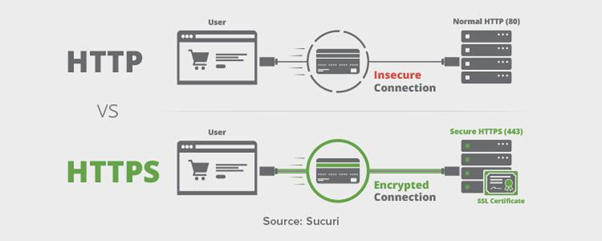
SSL certificate: Validation and Types
There are three validation levels in SSL Certificate.
Domain Validation
When the certificate authority verifies that the applicant has the right or ownership of the domain name, SSL Certificates are issued. The company identification is not validated during certificate issuance, and the DV certificate can be issued instantly.
Organization Validation
A high-assurance SSL certificate is used to validate an organization or enterprise. The certificate issuing authority verifies an organization or firm. The applicant must provide documents to verify the company to the certificate issuance authority with an approved business evidence document during the certificate issuance procedure.
When a user clicks the Secure Seal, Secure Lock, or browser URL bar, more verified company information is provided to the consumer. It increases the user’s faith in the company or website. An OV SSL certificate typically takes three to ten days to be granted.
Extended Validation (EV)
Extended Validation is the highest level of SSL Certificate Validation. It requires legal permits and documentation to verify the company’s legal existence. The website will be secure and seem trustworthy with EV.
There are some application configurations also available for SSL Certificates along with validations.
Single Domain
A Single Domain certificate is the best option to protect only one domain. These certificates cover only a top-level domain (for instance, yourwebsite.com). This SSL certificate comes in a variety of validity levels.
Multi-domain
With a single SSL certificate, this certificate can certify multiple domains (for example, example.com and example.com.uk). The number of protected domains can vary based on the Certificate Authority. All validity levels, except EV, are available for multi-domain SSL certificates.
Wildcard
They are for single-domain sites with several subdomains. The wildcard SSL certificate issuing Certificate Authority has the authority to limit the number of protected subdomains. Except for EV, this SSL certificate is available in all validation levels.
Multi-domain wildcard
These certificates are a mix of the wildcard and multi-domain certificates. These certificates can be used to protect various top-level domains and subdomains. Again, depending on the Certificate Authority, the limit may differ. Except for EV, this type of SSL certificate is available at all validation levels.
Key Benefits of SSL
SSL builds customer trust
SSL’s most significant benefits include Customer trust-building along with encryption and authentication. If you have installed EC or OV SSL, your visitors would be able to see organizational details to understand them better.
Legitimacy
Legitimacy is one of the benefits of SSL because it is evident that all activity takes place on a well-known and fully secured website.
Provides Security
The information will be encrypted, and data will be secure from any kind of hijacking and attack during transmission between server and browser.
Helps in Search Engine Ranking
In 2014, Google announced an algorithm update resulting in better search ranking positions for SSL-enabled websites. Also, various case studies in the world highlight the same fact. Another study conducted by the founder of Backlinko, Mr. Brian Dean, evaluates a strong correlation between SSL websites and SERPs.
What’s The Best SSL Certificate For A WordPress Website?
A Domain Validation (DV) SSL certificate is recommended if your WordPress site is a tiny website that does not handle personal information (such as payment details). These are the quickest and most simple certificates to set up. There are a few other certificate types available, you can pick any according to your requirements.
- Is it necessary to safeguard simply your primary domain, such as example.com or www.example.com? A typical DV SSL certificate is available.
- Do you need to secure several subdomains, such as www.example.com and blog.example.com? You can automatically get a wildcard SSL certificate that protects an unlimited number of subdomains.
- Do you want to secure numerous domains, such as example.com and example.com.uk? A multi-domain SSL certificate is available.
How much does an SSL certificate cost?
The cost depends on which Certificate Authority (CA) you use and the type of SSL you want. It varies from $10 to 100s of dollars. You can install free SSL for your site without additional expenses if you have a WordPress.com site or a free SSL certificate through Let’s Encrypt – Nonprofit security authority.
How to get an SSL certificate for WordPress?
To install the SSL certificate on the WP site, you may install the plugin, which will be covered in detail in another article. Visit my tutorial on how to add SSL to your website for installation guidance. For now, let’s discuss what is Let’s Encrypt:
What is Let’s Encrypt?
Let’s Encrypt is the best and most trusted free SSL provider. It is a Certificate Authority intended to provide free TLS encryption certificates via an automated procedure. Let’s Encrypt is supported by a few tech giants like Mozilla, Automatic, and Google. Let’s encrypt is used to enhance the security level on the internet.
You may install a certificate with ACME, an automatic certificate management system.
Conclusion
I hope this tutorial helped you know WordPress SSL requirements and everything else. It was all to learn about WordPress SSL working and its benefits. In the following article, we will show you the installation process for SSL. Share your concepts about working on SSL in the comments section.





