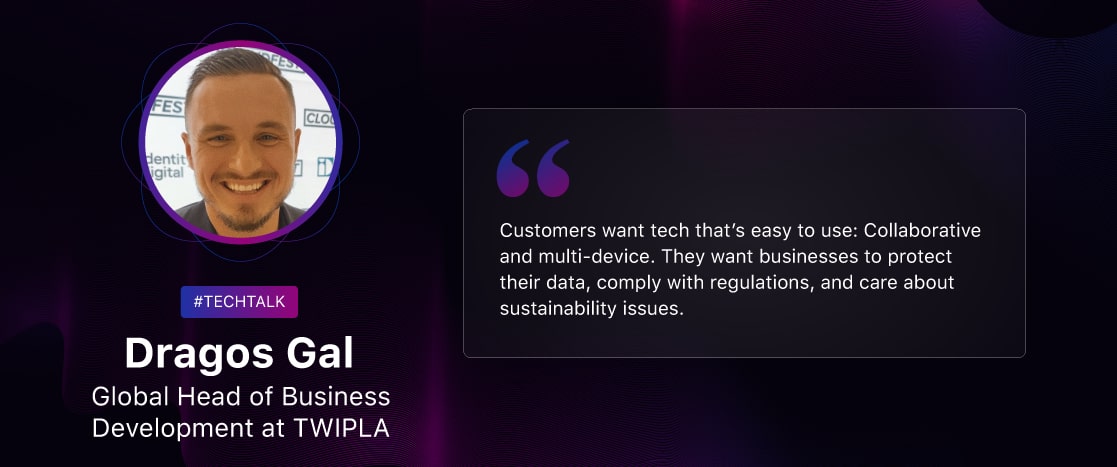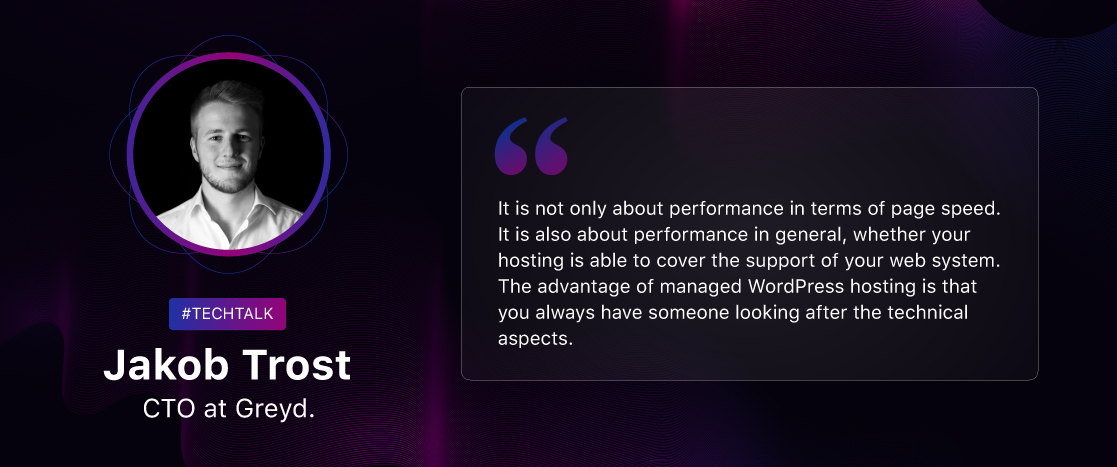Devrims #TechTalk 027: Kimberly Coleman Discusses Paid Memberships Pro, Community Building, and Future of WordPress
If you ask someone who works with WordPress day in and day out for a membership plugin recommendation, they are likely to recommend Paid Memberships Pro. One of the brains behind this popular plugin is Kimberly Coleman.
The interview with Kimberly Coleman is one of the most insightful ones we have taken for this series. She answered all of her question with a spirit of “openness”. She embodies the principles of open source software, just like her plugins: Paid Memberships Pro and LifterLMS.
Devrims: Hey Kim! How are things going in your life? Can you give a short introduction to our audience?
Kim: Everything is going super here. I’m located in Reading, Pennsylvania, and the biggest thing going on in my life right now is getting packed for WordCamp US and prepping my children for back to school. We’ll have a high school freshman and a 6th grader this year. Phew!
For some backstory about me, I graduated from business school in 2006 and started a web development and graphic design agency. Fast forward a few years, my business partner and husband Jason and I began to focus on WordPress ecommerce and membership sites.
We launched Paid Memberships Pro (PMPro) in July 2011 and have been scaling that product for over 12 years. PMPro is a WordPress membership plugin that helps people register members, accept recurring subscriptions with built-in ecommerce, and protect access to over 28 types of content. Together with our global team of 13 full time people, Jason and I continue to support, market, and develop the core plugin and 65+ addons.
Today we also have ownership in LifterLMS, a leading LMS plugin for WordPress e-learning. We’re leveraging the knowledge I have in scaling Paid Memberships Pro to hopefully bring that same growth to LifterLMS. Just like PMPro, LifterLMS is an “open source first” company that delivers amazing value in their totally free LMS plugin.
It’s been a huge learning curve for me to learn how to manage and functionally work in two separate teams. But all in all, I’m excited for what the future brings in the combined forces of these two powerhouse platforms.
Devrims: How did the idea of Paid Memberships Pro (PMPro) plugin come about, and what motivated you to start this venture?
Kim: Back in 2008, I was starting to see more and more sites with a need for user management and content access features. This is before WordPress had any true leader in the ecommerce plugin or membership plugin space. We saw an opportunity to build a plugin the WordPress way: 100% open source, free, and with complete functionality in the core product.
Devrims: In the competitive landscape of WordPress plugins, what sets the PMPro plugin apart from others, and how do you maintain a competitive edge?
Kim: So many plugins use an open-source license on their freemium products just to get placement in the .org repo. We wanted to be different—to be a product that was as complete and open as WordPress itself. Now 12 years into scaling this product, these same tenets still apply.
All of our code is on GitHub, publicly available, and free to use or extend.
In some ways, this isn’t a competitive advantage. There are tens of thousands of sites using PMPro to build massive membership and subscription businesses. Only a fraction of them become our paid customers.
Our goal is to be the most used WordPress membership plugin, and being open source is a key part of this strategy. We fully believe that open source products are the best products.
Aside from the advantage of being totally open source, I also believe that our member-first approach is key.
Our product puts your member at the center of everything—rather than your experience as the admin or your financial goals only.
Without taking a member-first approach, it’s very likely that the people trying to build a business with our product would make some wrong choices. Many of these founders are first-time business owners.
My product has to set them up to be successful through core UX principles like:
- streamlined, one-step checkout
- access to freely change their membership level
- tools to manage their own accounts
- transparent processes to cancel
Devrims: For anyone who is thinking about starting a membership site, what advice would you offer to help them navigate and make the most of the platform effectively?
Kim: One of the most important things I can tell anyone new to running a membership business is to focus on the right problems at the right time.
What does this mean?
It means don’t worry about churn in the first year. It means you should play around with your pricing a LOT in the first few months. Really forever. Because you have no idea what people actually perceive your value to be, and what they are actually willing to pay for that value.
I also encourage new founders to avoid a hyper-focus on “how things look”. Ugly websites with killer value props are successful websites. Your site has to be usable, but the main value of your membership isn’t how pretty it is. Don’t get caught up in aesthetics and forget to deliver value.
I could keep going. Okay, one final thing! Nearly every membership site should have a free membership level. This is list building and audience growth 101. Don’t hide all your stuff behind a paywall. Don’t hide all your free stuff behind a free signup. Find a balance between:
- What you give away for free (the juiciest stuff that tell people about you, your brand, your value)
- What you require an email and free account registration for (a tool, an inside look, a free course lead magnet, gated access to premium stuff).
- What you charge for (sometimes this last layer is just the same stuff packaged in a better way—as a course, as a drip series, as a downloadable).
Bonus tip: Be open to experimentation.
Devrims: What’s more important: Content or Community? What are your tips for creating a community?
Kim: This is tough, but I have to say content here.
I suppose there are people that have grown a community without having their own voice, opinions, or stance.
But overall, the best way to create a community that you want to be a part of, is to first grow an audience of people like you. Think of every thought leader or influencer you know: they started by being vocal on social media or their YouTube channel, LinkedIn, a personal blog, or maybe a newsletter.
Content first (creates audience). Community second (monetizes audience).
Speaking about tips for growing community, let me start here: community members don’t have to be clones, but they do all have to share “things in common”. Be that a personal goal, a shared trait, a hobby or interest, or even a struggle.
Your content (the lead gen for your community) needs to almost annoyingly drive home that “thing we all have in common” topic. Be repetitive. Be a broken record. Become known as “the person that knows X.”
I’ve often thought that my own future is to be a community builder around the things I know, but I would struggle with staying in a singular niche, even if it’s a broad niche. My interests are too widespread and diverse. I don’t love digging deep into just one thing.
The people with the most successful communities stay fiercely on topic.
Devrims: With your extensive experience in the WordPress ecosystem, what are your predictions for the future of WordPress?
Kim: Here are my predictions for the future of WordPress:
Prediction #1 (happy) – The independent teams that remain today are independent by choice. We see our place in the ecosystem now, we know how to play the long game and we will outlive big brands.
Being totally bootstrapped means that you can respond to customer and macro economic needs with speed and agility. These qualities will mean that smaller product teams grow at a more rapid rate than those with corporate infrastructure.
Prediction #2 (sad) – We lose the spirit of open source (how this project got here in the first place) to the spirit of capitalism. We’ve seen it in our own partnerships, or lack thereof. Brands with investors and boards aren’t interested in collaboration in the way that these same brands were five years ago or 10 years ago.
We’re at an interesting point where we could lose the qualities that made WordPress grow to this scale. All because there are people in positions of power, who have amassed gigantic wealth, and who now think like businesspeople, not as open-source visionaries.
Here’s hoping I am wrong!
Devrims: Security is a major concern in the digital age. What are some best practices someone should follow to ensure the security of their website?
Kim: For membership sites in particular, where your WordPress site has the power to delete all of your subscriptions and memberships, you need to use two-factor or even multi-factor authentication. Use it for your WordPress admin account. Use it for your payment gateway logins. Use it for your email marketing tool login.
I also recommend using open source products, particularly those available via WordPress.org, over totally premium plugins.
- The Plugins Team regularly reviews all plugins for security. Not only during the initial review process, but also ongoing.
- Open source code on GitHub can be scanned by automatic tools, security tested by individual humans whose job it is to promote security, as well as by AI.
Open source code has multiple layers of scrutiny, which means it is far more trustworthy and safe. When there is a security issue, they get disclosed and speedily fixed.
Devrims: Let’s talk about WordPress hosting. Considering you have a membership plugin, what are your recommendations for WordPress hosting?
Kim: For membership sites, really for any ecommerce site, you should avoid “shared hosting”. You should expect to pay $25 per month at a minimum for WordPress membership site hosting.
Most hosts now offer things like free SSL—but make sure its on a dedicated IP with a dedicated SSL (not a wildcard, since that won’t pass for your payment gateway).
For membership sites in particular, make sure that your host has ways to disable aggressive caching for logged-in users or at least ways to selectively disable certain cache, like the page cache.
The lower tier hosts (cheaper) force caching rules that are incompatible with the unique views a membership site needs—logged-in user, visitor, and every combination of membership level(s) you offer.
So, make sure your server provides adequate performance on your site even with caching turned off.